Editing an Order in the Crafty Platform
A new collaborative way to manage your pantry orders with ease.
What is Order Editing?
Order Editing is a feature in the Crafty Platform that lets clients directly make changes to upcoming orders—no need to email or submit a support ticket. Whether you need to add a last-minute item or adjust quantities, it's now in your hands.
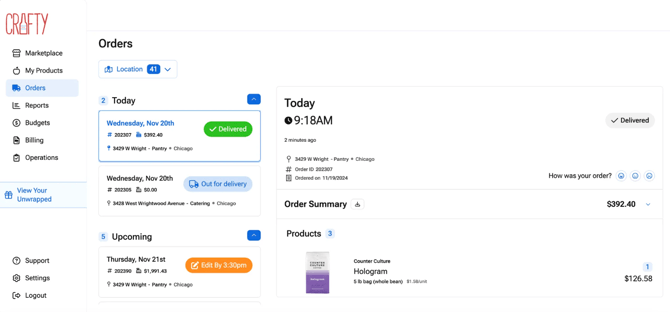
How does Order Editing save me time and create a better pantry experience?
- Reduces back-and-forth with support or your location manager
- Allows real-time adjustments before your order cutoff
- Empowers teams to manage orders collaboratively and transparently
- Improves accuracy and speed of fulfillment
How do I use Order Editing?
- Go to the Orders tab on the Crafty Platform.
- Look for orders marked with an orange "editable" label.
- Click into the order and:
- Adjust product quantities using the +/- buttons.
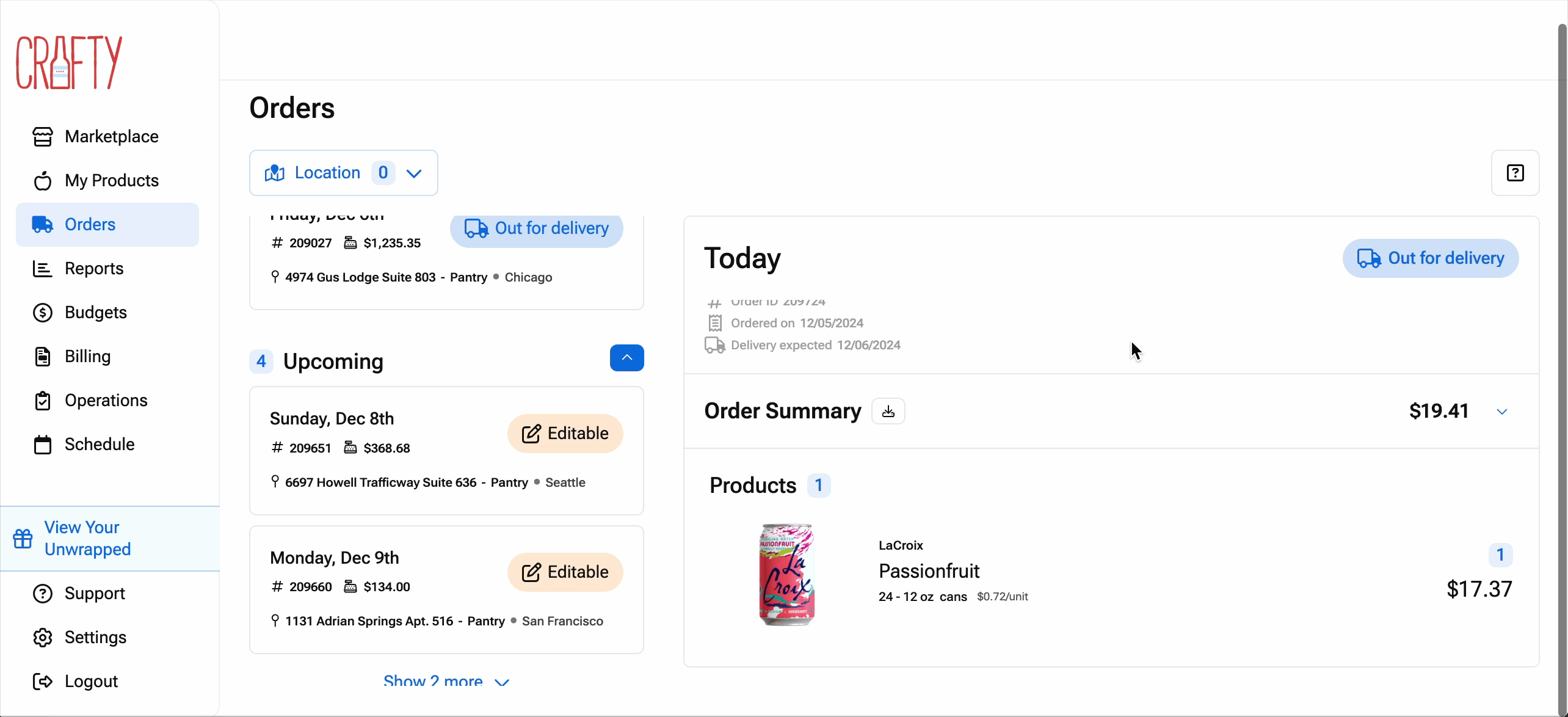
- Adjust product quantities using the +/- buttons.
-
- Use the “Add Products” button to search and add any in-stock item.
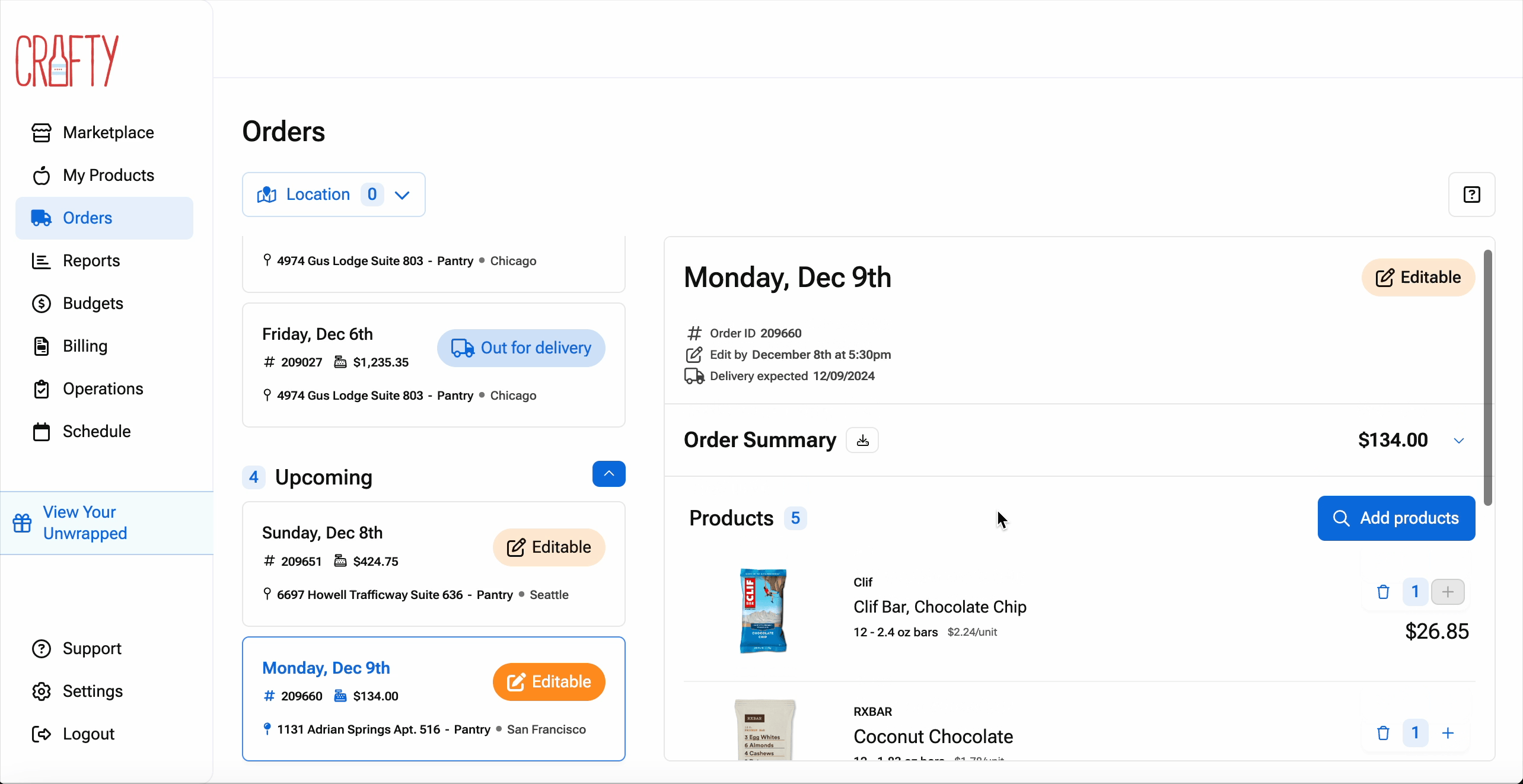
- Use the “Add Products” button to search and add any in-stock item.
- Make changes before the order cutoff time, shown on the order card or details page.
Note: Cutoff times vary by market. Orders due today will display a specific cutoff time (e.g., "Edit by 3:30 pm").
Scenarios where Order Editing is most helpful
- You forgot to add coffee filters before the order deadline.
- A teammate flagged that your office is out of almond milk.
- You want to remove a seasonal item no longer needed.
- You need to reduce order quantities due to an unexpected office closure.
FAQs
Can I change product quantities?
Yes! Use the +/- buttons on each product to adjust quantities.
Can I only add products that are in My Pantry?
You can add any product that is available and in stock in your city (the exception of specific fresh fruits). Simply search for the product you'd like and add it to the order. While we try our best to only show in-stock products, fulfillment is not guaranteed.
How long do I have to "edit" an order?
Orders become locked for editing in the afternoon so that we can fulfill them, so make sure to make your edits promptly! Your order cutoff time (and date) will be annotated on the order itself!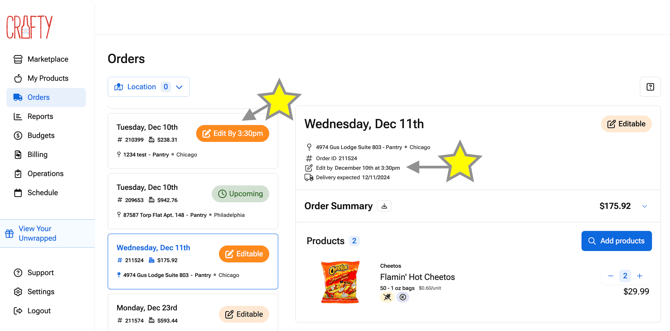
- Orders Due TODAY: If your order is due today, the time will be also displayed on the Order Card at a glance (Ex. "Edit by 3:30pm").
- Orders Due in the FUTURE: If your order is NOT due today, you can select your order and see the details annotated (Ex. "Edit by December 10th at 3:30pm").
What if I miss the edit window?
Submit a support ticket via the Support tab for urgent updates. Keep in mind our team and fulfillment partners rely on the cutoff time to pack and deliver orders.
Will out-of-stock products be “orderable?”
No! Similar to the Marketplace logic in place, you will see an “unavailable” badge on the product.
Can I see if this order aligns with my budget?
Yes! If you have a budget set up with us, your dynamically calculated Daily Target will show on each editable order!
Can I subscribe to alerts (ex. emails on when edits can be made)?
Yes! Go to Settings > Email Preferences and check the box for "Order Edit Reminders". We'll let you know when each newly placed order is ready for editing.
Who is allowed to edit an order?
Any client can edit an order!
Where can I view edits being made?
Select the Activity Feed to see all changes made.
Still have questions? Reach out to your location manager or submit a request through the Support tab.
